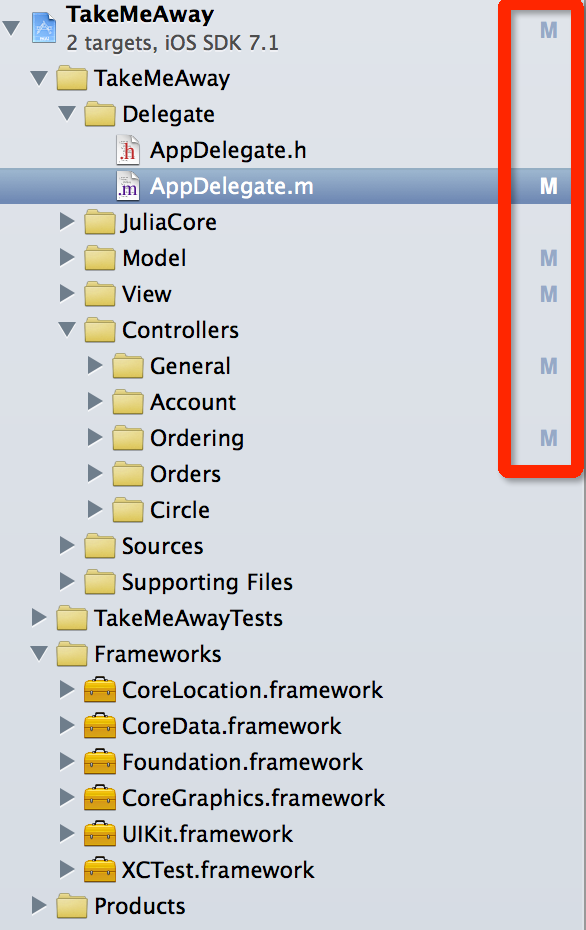这两天老板教我要注意Xcode该文件名以小标记权。例如:
这里的M就是Xcode中类名旁边的一个symbol。还有A,D等,这些标记用于显示当前文件和代码仓库中该文件对照后的状态:
M = Locally modifiedU = Updated in repositoryA = Locally addedD = Locally deletedI = IgnoredR = Replaced in the repository– = The contents of the folder have mixed status; display the contents to see individual status?
= Not under source control
作用:
在git add/rm之前,先通过这些小标记看看哪些文件内容被更新了,或者加入了哪些文件。或者删除了什么,然后git add,git rm特定的文件。这样便于git仓库的管理。当然不要直接git add ./*了,那样大部分场合会出现冲突。
另外,在打开一个编辑一个project时,也能够通过这些小标记高速定位我们要编辑的文件,很便利。
參考资料:
http://stackoverflow.com/questions/7754850/symbols-meaning-aside-class-name-in-xcode
版权声明:本文博主原创文章。博客,未经同意不得转载。